Print Industry »
Print Industry »
Third Party Integration »
HP Color Beat »
Updating ColorBeat Settings
November 9, 2022
Updating ColorBeat Settings
Updating ColorBeat to ChromaChecker
Go to “HP ColorBeat” located under the menu.
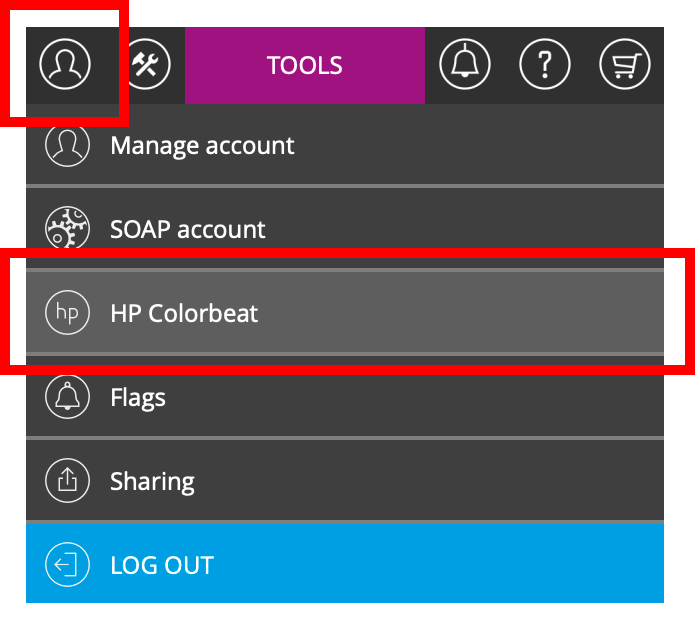
- Enter HP’s API access information (Key & Secret), then click on Save
(if you do not have these credentials, see Using ColorBeat or please contact your HP specialist)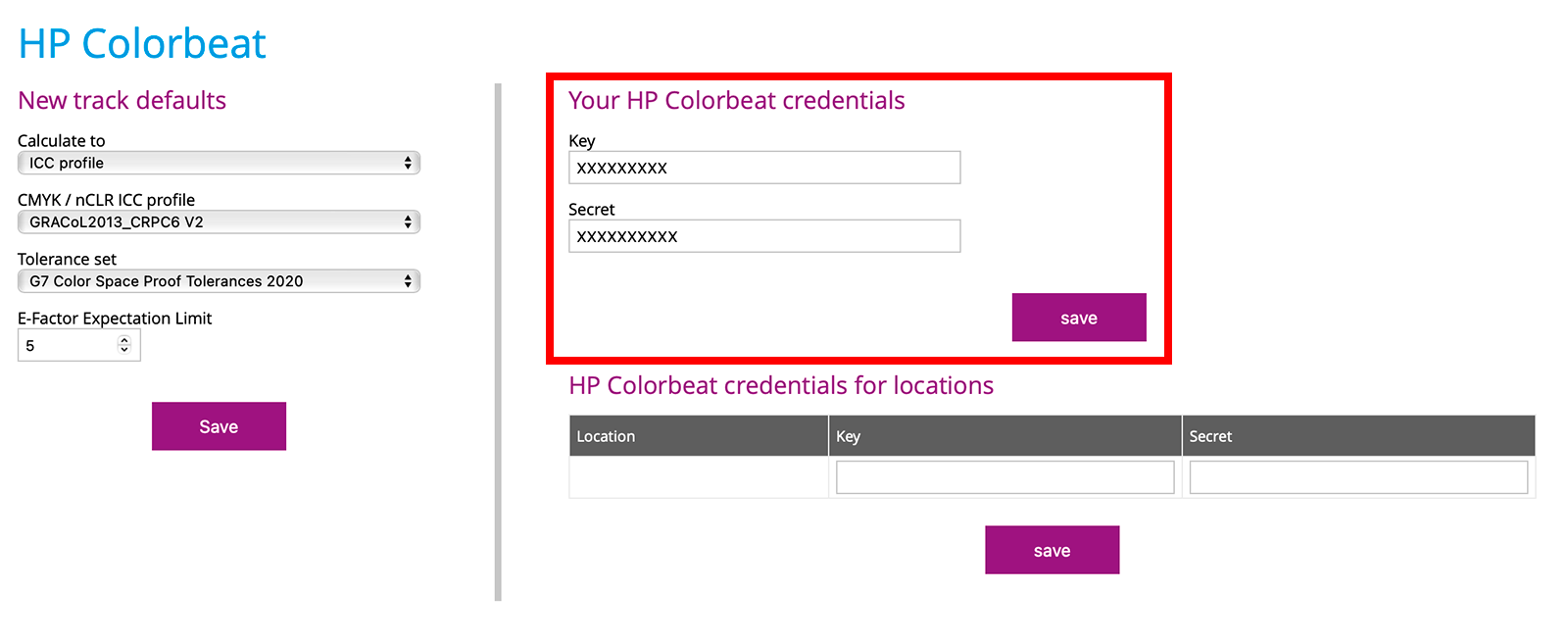
- Set default Tolerances for a new tracks ie.:
- Calculate to: ICC Profile
- CMYK / nCLR ICC profile: GRACoL 2013 CRPC6
- Tolerance set: G7 Color Space Proof Tolerances 2020
- E-Factor Expectation Limit: 5 - Go back to your Print Inspector dashboard to see all new measurements available for your HP Printers with ColorBeat capability. (Please allow several hours for ChromaChecker to retrieve all measurements available from HP servers)
![]()
![]()
Contact ChromaChecker Support
Additional information and Support Form is available for logged users.