Translations with Lingua
Lingua App
CC Capture and CC Uploader can be translated using a dedicated application called Lingua.
Linga can be launched on PC/Windows 10/11 or on the Apple computer with macOS.
To download the most recent version click the selected icon below:
| Win 10, Win 11 | macOS |
Launch the application and open the .xojo_locale file associated with the language you want to translate to
in the following example, it is a CC Capture file named: Spanish.xojo_locale
Linqua Interface.
The application interface is very simple. On the left side, there is a list of all strings.
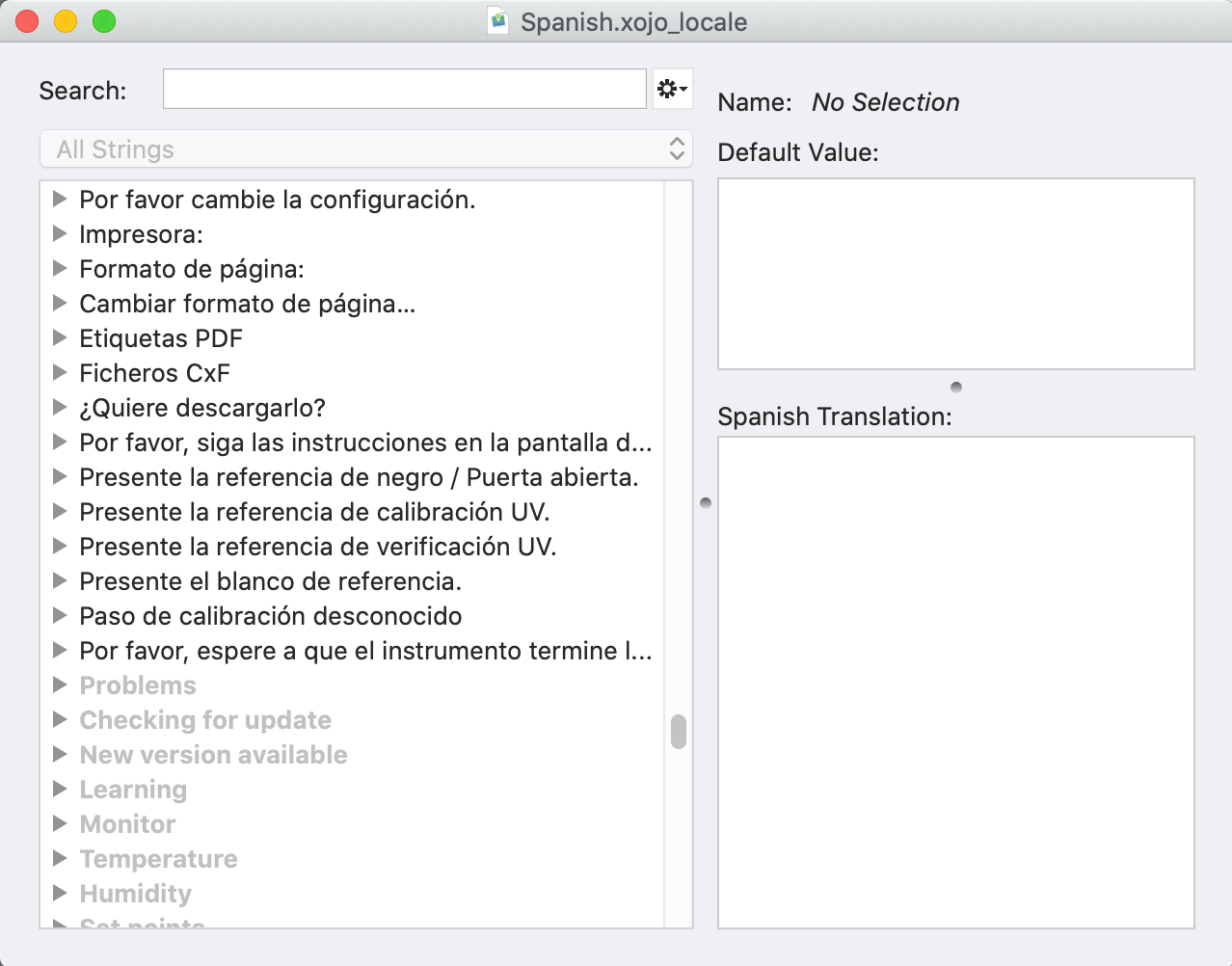
The application interface is very simple. On the left is a list of all strings. Those that have been translated are displayed in black, while those that require translation are greyed out. On the top right, the content in the native English language is visible - below there is a field for entering the version after translation.
Variables
The string can contain variables. The variable uses a small liter combined with a% sign. The translation must recreate these variables.
Example:
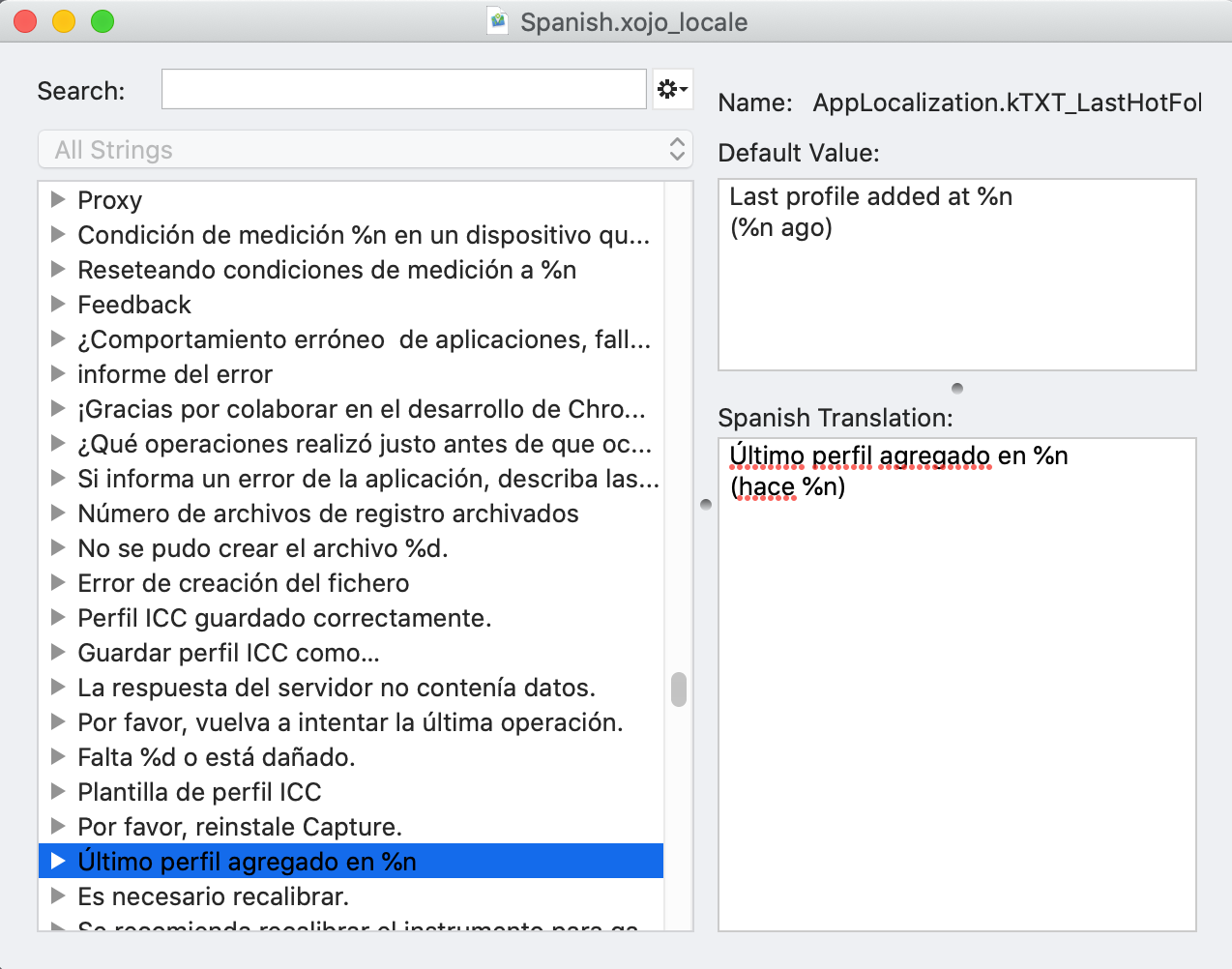
Please remember that the amount of text should be similar to the original size. In certain justified situations, we can enlarge the field in the application corresponding to the text - then please provide the exact name of the string in which there was a need to use a noticeably longer text. Send your inquiry by e-mail.
After the translation is completed - please send it by e-mail
Contact ChromaChecker Support
Additional information and Support Form is available for logged users.